Enhanced Syncing
Accordance 14.1 includes Accordance Enhanced Syncing. Enhanced Syncing syncs user content with an AccordanceBible.com account. This replaces Dropbox syncing in earlier versions of Accordance.
|
Note There is currently a 50MB limit per user of syncing user content over Enhanced Syncing. |
Setup Enhanced Syncing:
- Go to the Settings (macOS Ventura or later) or Preferences (macOS Monterey or earlier) on the Accordance menu
- Click Syncing
- Under Toolbar Sync Button, select Sync with Accordance
- Under Items to Sync, check the items you wish to sync
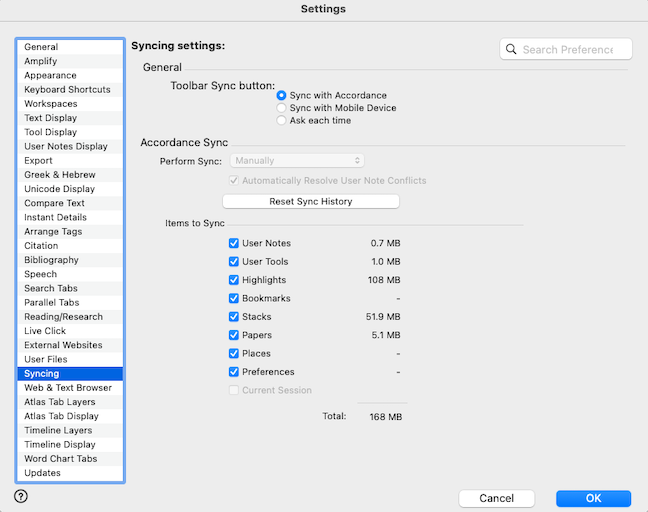
You can now sync bookmarks, places, and preferences (settings) between Accordance devices (in addition to the user content available on our previous Dropbox syncing).
If you have an issue with syncing, you can click Reset Sync History to refresh your syncing content.
Enhanced syncing is only manual in 14.1. We plan to offer automatic syncing in a future update.
Initiate a manual sync:
- Click Sync with Accordance on the Accordance menu
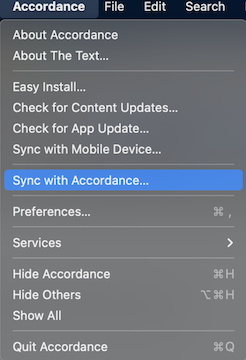
- Or add the Sync icon to the main toolbar in Accordance and click on the sync icon to initiate a sync

- The sync dialog box will appear, compare the changes and sync the changes between the Accordance app and the AccordanceBible.com account
